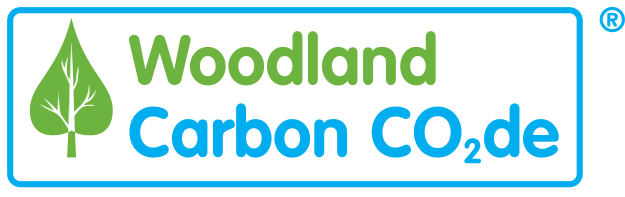Benefits to landowners
The benefits projects provide to landowners, communities, nature and the environment.
Process overview
A diagram showing the steps involved in developing a project.
Costs
A breakdown of the costs involved in developing a project.
UK carbon prices
Woodland Carbon Code unit price data.